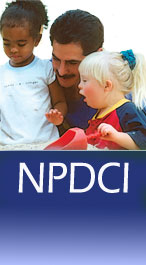Web-based Inclusive Classroom Profile (ICP™) Overview Training
Welcome to the Inclusive Classroom Profile (ICP™) Overview Training website.
This training is series of online modules that provide an overview of the ICP.
The ICP is a classroom observation measure for assessing the quality of inclusive classroom practices that support the developmental needs of children with disabilities, 2 ½ -5 years of age, in early childhood settings.
How to Use These Modules
The modules are presented in a slide format with accompanying audio. The module you select will open in a new tab/window and begin playing. You can pause, play, rewind, or fast forward using the playbar controls located at the bottom of the screen.
![]()
If you have any questions about the ICP, please contact tracey.west@unc.edu.
Technical requirements
- You will need Adobe Flash Player in order to view these modules.
- We recommend that you use the following browsers: Internet Explorer 7.0 and above, Mozilla Firefox 4.0 and above, Google Chrome, or Safari 5.0 and above.
- In order to view the slides correctly, it is also recommended that you view the modules with a minimum screen resolution of 1024 x 768 pixels. If you cannot view the entire presentation, including the playbar located at the bottom of the screen, right-click with your mouse and select 'Show All.'
Introduction to the Inclusive Classroom Profile (ICP)
View Module 1 for an introduction to the ICP
Running time (10:27 minutes)
What you will learn:
- basic information about the purpose, structure, and administration of the ICP
- the 12 practices that are assessed by the ICP